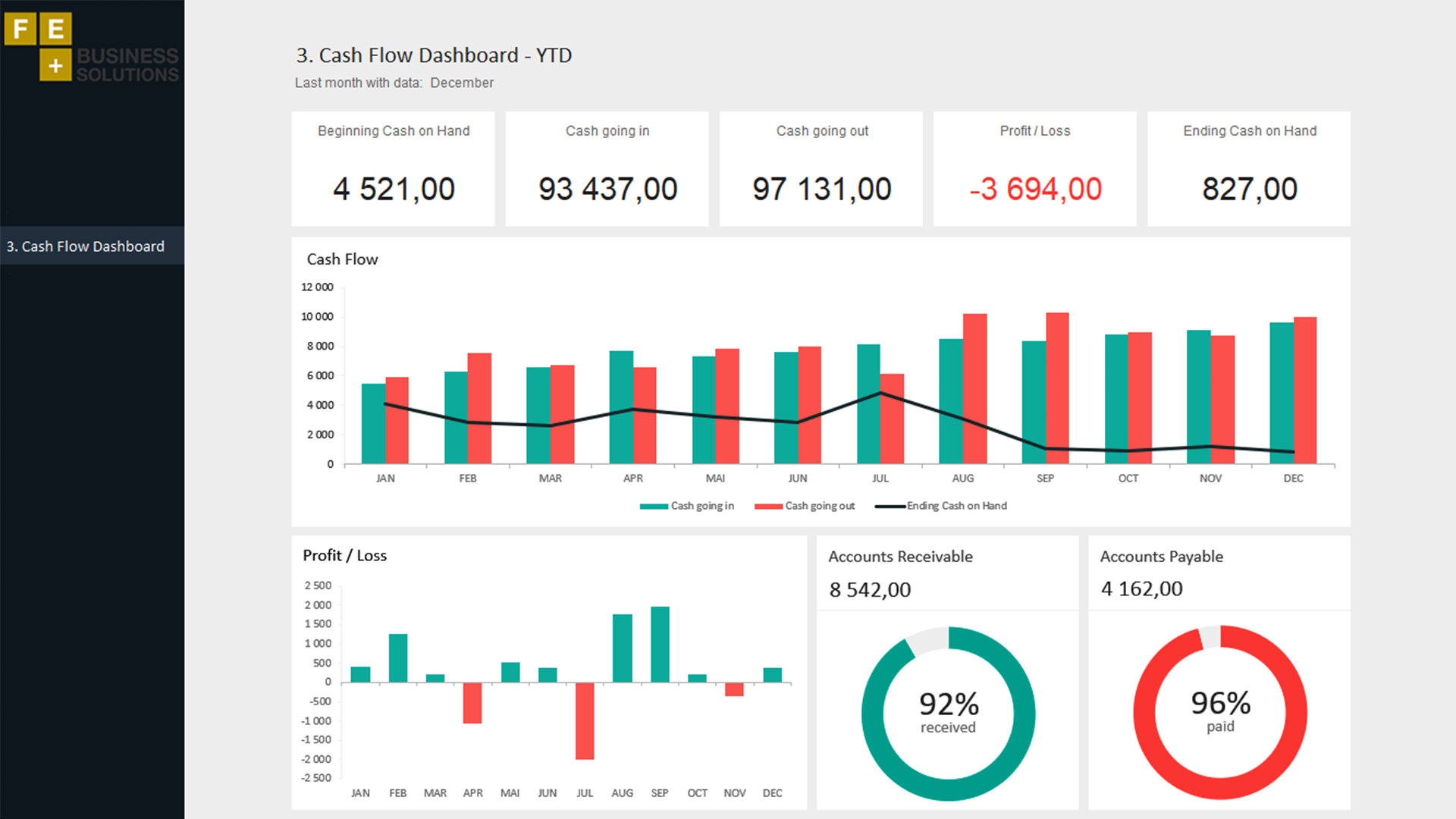
Excel Dashboards Training
Learn how to create dashboards in Excel that allow you to extract actionable organizational intelligence from your raw data, and present it in a visual format that enables decision makers to view key trends and conclusions at a glance. Whether you need to crunch numbers for sales, inventory, information technology, human resources, or other organizational purposes and departments, the ability to get the right information to the right people at the right time can create a powerful competitive advantage
Training Goal
This class will cover the steps necessary to create an interactive Excel Dashboard, with visual displays that pull from spreadsheet tables of data.
PreRequisites
Understanding of Excel fundamentals including formatting, navigation, basic formulas, basic functions. Students should be comfortable with creating basic charts.
Topics Covered
Creating Advanced Formulas
- Use Range Names in Formulas
- Use Specialized Functions
Automating Workbook Functionality
- Apply Data Validation
- Work with Forms and Controls
Applying Conditional Logic
- Use Lookup Functions
- Combine Functions
Visualizing Data with Basic Charts
- Create Charts
- Modify and Format Charts
Advanced Charting Techniques
- Use Advanced Chart Features
- Create Sparklines
Analyzing Data with PivotTables, Slicers, and PivotCharts
- Create a PivotTable
- Analyze PivotTables Data
- Present Data with PivotCharts
- Filter Data by using Slicers